Let's Get Started
Preproduction GPT Setup Process
If this is your first time putting together a custom GPT, don't sweat it. It's a simple process and we have all the hard parts taken care of.
Step 1: Prepping ChatGPT
Once you're logged into ChatGPT Plus, click the "Explore" link in the left navigation.
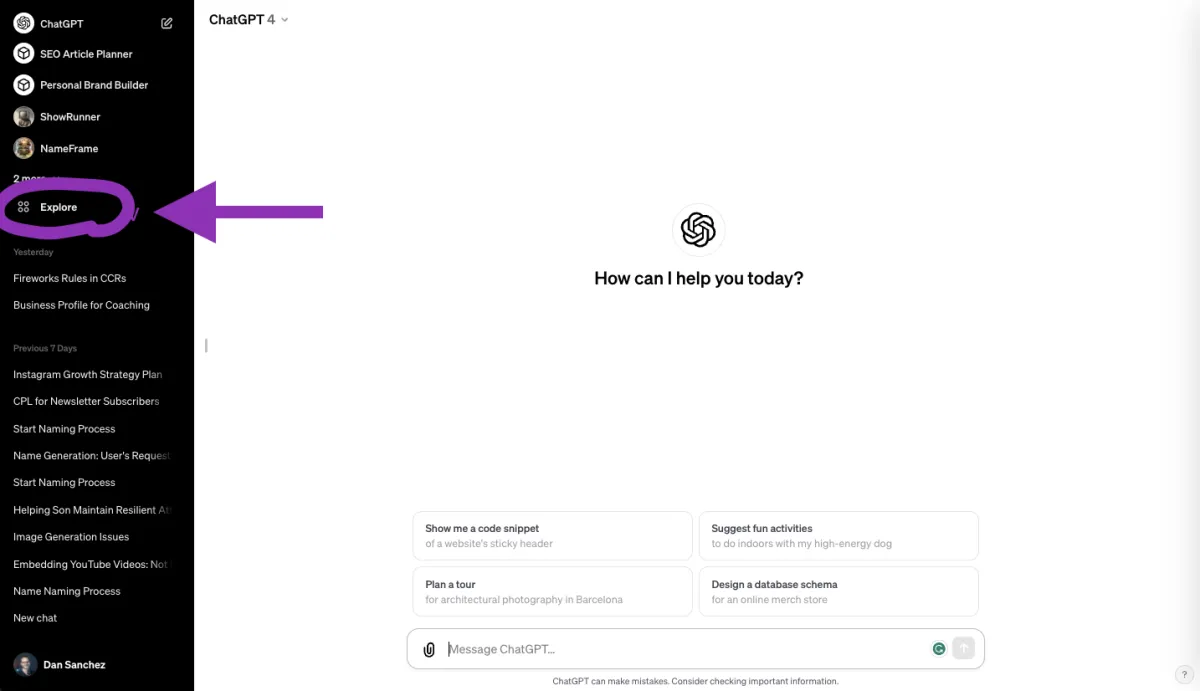
Once you're in the explore section, click "Create a GPT"

Once you're in the New GPT panel, click "Configure".
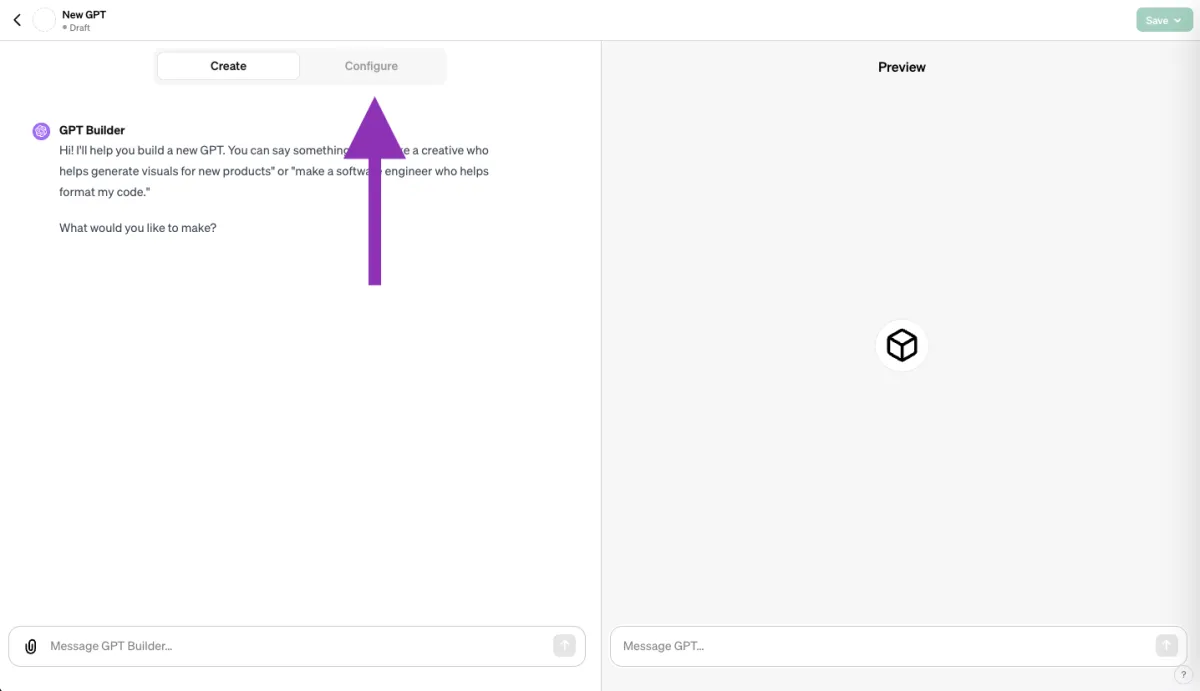
Step 2: Loading Instructions & Knowledge
We've done all the work in crafting the perfect instructions and knowledge for this GPT to automate your show production. Now we just need to copy and paste it into the right fields.
Copy and Paste each of the follow sections into the GPT fields:
Name: MyShowrunner
Description: My personal podcast producer.
Conversation Starters: [leave blank]
Instructions:
Knowledge: Click to download this doc and upload it to the knowledge area.
Image (optional): Click to download this image to add some personality to this GPT or just ask ChatGPT to make an image for you.
Step 3: Customizing the Instructions
You're almost finished!
Now you just need to swap out a few parts at the very top of the instructions. Swap out [host name] and [show name] with your name and show name.
Then swap out [show premise] with a few sentences that answers these quetions: What is your show about? Who is your show for? What makes your show different from similar shows on that topic?
Premise Example for the AI-Driven Marketer: This is a show about harnessing AI to revolutionize marketing practices. Unlike other marketing podcasts, AI-Driven Marketer uniquely focuses on empowering overwhelmed marketers with AI tools and strategies to transform a small team's efforts, making them exponentially more effective. We delve into how AI can help marketers do more with less, tackling the challenge of limited resources and time. Our podcast is the bridge between AI potential and practical, actionable skills that turn marketing overwhelm into marketing success.
Show Notes GPT Setup
Follow the same process for step one above to setup up a new custom GPT.
Step 2: Customizing the Instructions
Copy and Paste each of the follow sections into the GPT fields:
Name: MyShowrunner Show Notes
Description: Paste the episode transcript below
Conversation Starters: [leave blank]
Instructions:
Knowledge: Click to download this doc and upload it to the knowledge area.
Image (optional): Click to download this image to add some personality to this GPT or just ask ChatGPT to make an image for you.
You're Done!
Click the green "Save" button in the upper right hand corner of the screen and you will now have MyShowrunner available to select in the main menu of ChatGPT to use moving foward.
We'll be email you with updates and additions to extend the functionality and performance of MyShowrunner, so keep an eye out for our emails.

Don't Have ChatGPT Plus? Try This.
It's not as fast, but we made a guide for you to copy and paste in these prompts manually to accomplish the same thing. It takes a bit more time, but it still saves WAY more time then if you did the whole thing yourself.
© 2024
Ai Microskills c+p digital
